NetSuite WooCommerce WebBee Integrator : Order Log Page Overview
Our order log page contains:
- One drop-down menu: ERP Order Status , Channel Account .
- One search fields: Order ID.
- Date Filter : From- Till
ERP Order Status:
From, here you can filter your orders that are either: Pending , Waiting , Rejected . Accepted , Partially _Shipped , Shipped , closed , cancelled , Duplicate .
For example: If you want to search all the Accepted orders, simply select the "Accepted " option from this "Order Status" drop-down menu and click on the Search button.
For example: If you want to search all the Accepted orders, simply select the "Accepted " option from this "Order Status" drop-down menu and click on the Search button.
Channel Account :
If you want to see the search as per the Channels
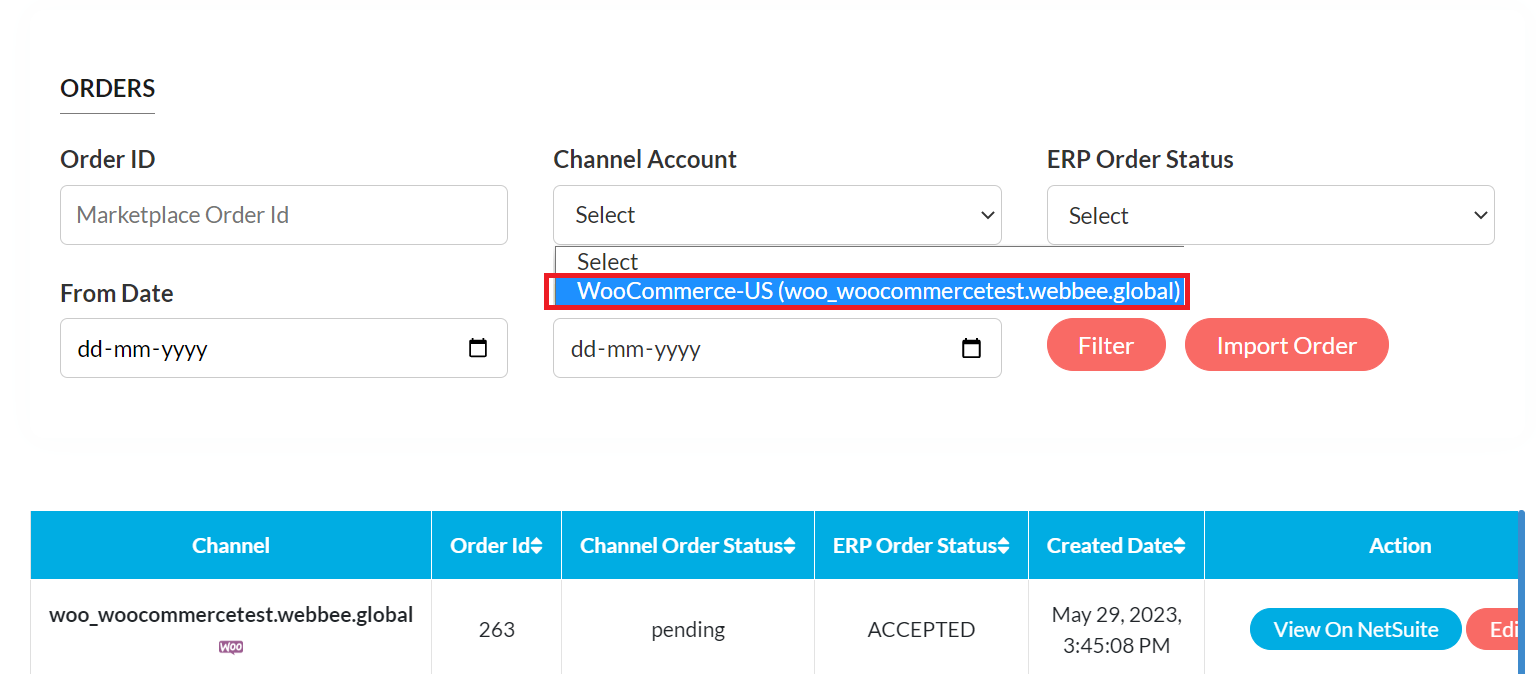
Note: To view the orders on the basis of the channels you can select and then simply click on it to Filter .
Order ID:
If you want to see the Order Date, Order Status, and the necessary action required of a particular WooCommerce order, simply enter its ID in this empty field, and hit the Search button.
Note: To view the reason of a failed order, simply click on its respective order status. For example: If the order status is "Rejected ", then simply click on it to view the reason of its failure.
In case, you have any questions OR suggestions, feel free to reach out to us at help@webbeeglobal.com.
Related Articles
BigCommerce NetSuite Integrator: Order Log Page Overview
Our order log page contains: One drop-down menu: Order Status. Two search fields: NS ID, Order ID. An Import Order button. Order Status: From, here you can filter your orders that are either: Pending, Accepted By NetSuite, Rejected By NetSuite, ...Robust NetSuite Integrator app: Order Log Page Overview
In our application, we have a tab on the Order Log page that will show all the orders sent through Shopify/Non-Shopify Channels. Our order log page contains: One drop-down menu: Order Status. Two search fields: NS ID, and Order ID. View Order on ...TikTok & Oracle NetSuite Integration via Robust NetSuite Integrator app: Order Log Page Overview
In our application, we have a tab on the Order Log page that will show all the orders sent through the TikTok channel Our order log page contains: One drop-down menu: Order Status. Two search fields: NS ID, and Order ID. View Order on NetSuite, and ...NetSuite WooCommerce Connector: Configuration Page Overview
Our configuration page contains 2 sections: NetSuite Settings App Settings NetSuite Settings The section holds mandatory credentials such as Account ID, Consumer Key, Consumer Secret, Token ID, and Token Secret that our app needs to connect with your ...NetSuite WooCommerce Connector: Fields Mapping Page Overview
If you want to (map OR edit) additional fields between your WooCommerce store and NetSuite account, then this is the place where you should be, as our Fields Mapping page can help you (map OR edit) both standard and custom fields for a transaction ...