How to add Lot Number on Serialized or Lot Numbered Item on NetSuite order using Robust NetSuite Integrator ?
If you are interested in syncing your Shopify order in NetSuite with a Lot Serialized Number or Lot Numbered Item on NetSuite using Robust NetSuite Integrator, please follow the below-mentioned steps :
Step 1
Open the Robust NetSuite Integrator application and scroll to NetSuite Transactions Add Serial or Lot Number on Serialized or Lot Numbered Item on NetSuite order, If you want to set Serial/Lot numbers on Serialized/Lot Numbered items at order create time Select Yes.
Step 2
Once you have hit the SAVE button from the configuration page, some mappings need to be placed to let the Lot/ Batch Number flow through based on Locations and Details
Note: If you have multiple locations on NetSuite please map Line Item Inventory Details Location from Fields mapping
Location Mapping
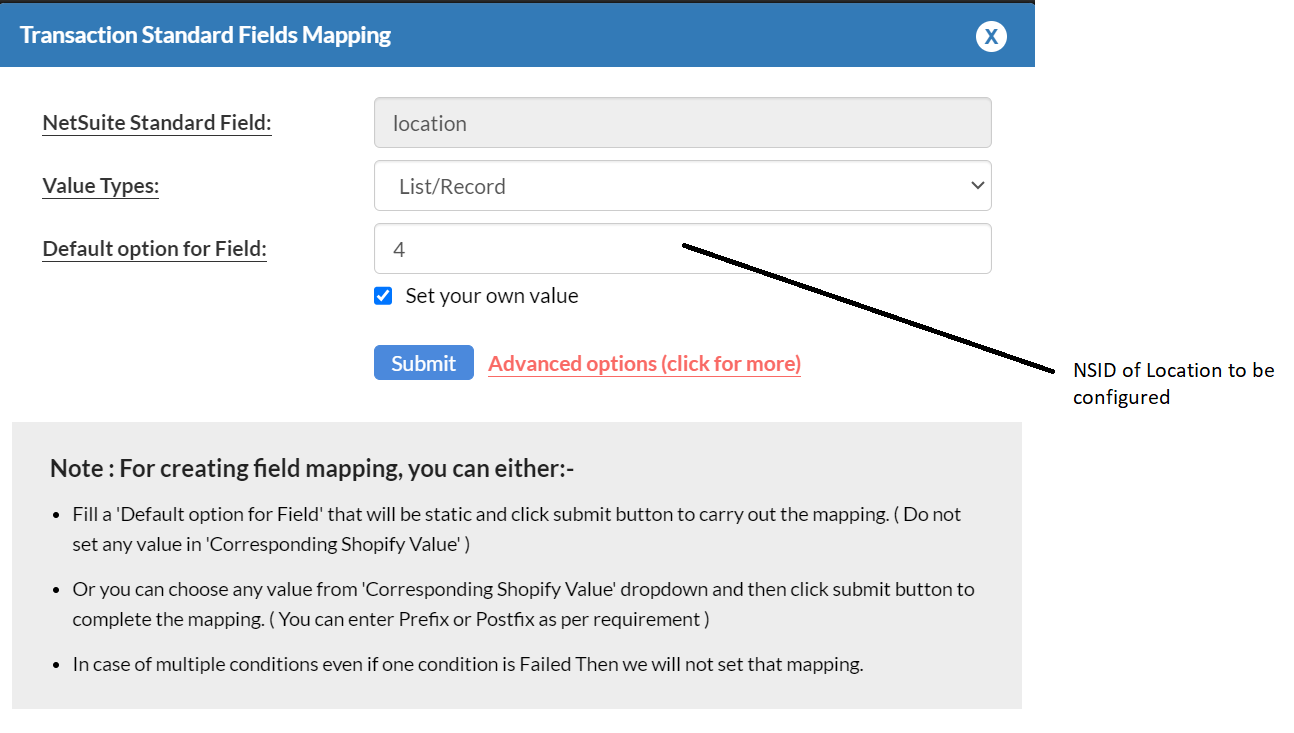
Line Item Location
Line Item Inventory Detail Location
Congratulations, you have successfully mapped the Lot Inventory details and mapped the fields through our Robust NetSuite Integrator.
In case, you have any questions OR suggestions, feel free to reach out to us at help@webbeglobal.com.
Related Articles
Robust NetSuite Integrator: NetSuite item types we manage through our integration
The Inventory feature lets you track and manage the items and services your company buys and sells. Item records track a wide range of information in your account, including physical inventory, and more. Our application always track the available ...How to manage discounts to flow from Shopify to NetSuite either on order/ Line Item Level using Robust NetSuite Integrator ?
If you are interested in Discount mapping through our Robust NetSuite Integrator, then please follow the below-mentioned steps. Step 1: Open your Shopify store, go to the Apps section, further click on the Robust NetSuite Integrator's icon. Order ...Robust NetSuite Integrator: Complete Feature List
Complete Feature List This below table shows the compatibility of our integrator with all Shopify & Oracle NetSuite plans. Oracle NetSuite Editions Shopify Plans Robust NetSuite Integrator Support NetSuite NetSuite One World NetSuite CRM NetSuite ...Robust NetSuite Integrator app: Configuration Page Overview
Our configuration page contains 3 sections: NetSuite Settings App Settings Point of Sale Settings NetSuite Settings The section holds mandatory credentials such as Account ID, Consumer Key, Consumer Secret, Token ID, and Token Secret that our app ...TikTok Robust NetSuite Integrator: Complete Feature List
Complete Feature List The below table shows the compatibility of our integrator with all TikTok & Oracle NetSuite plans. Oracle NetSuite Editions TikTok Plans Robust NetSuite Integrator Support NetSuite NetSuite One World NetSuite CRM NetSuite CRM+ ...